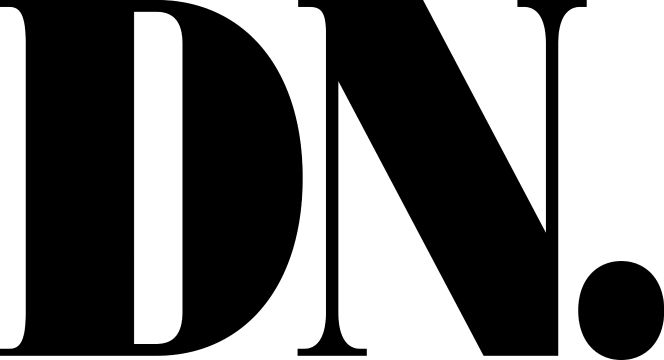WFH Movement
Have your movement patterns changed?
Compare your movement patterns before and after working from home.
Download the WFH app to visualize steps data from sources such as Apple Health and Garmin, to get an idea of how your movement patterns have changed after working from home.

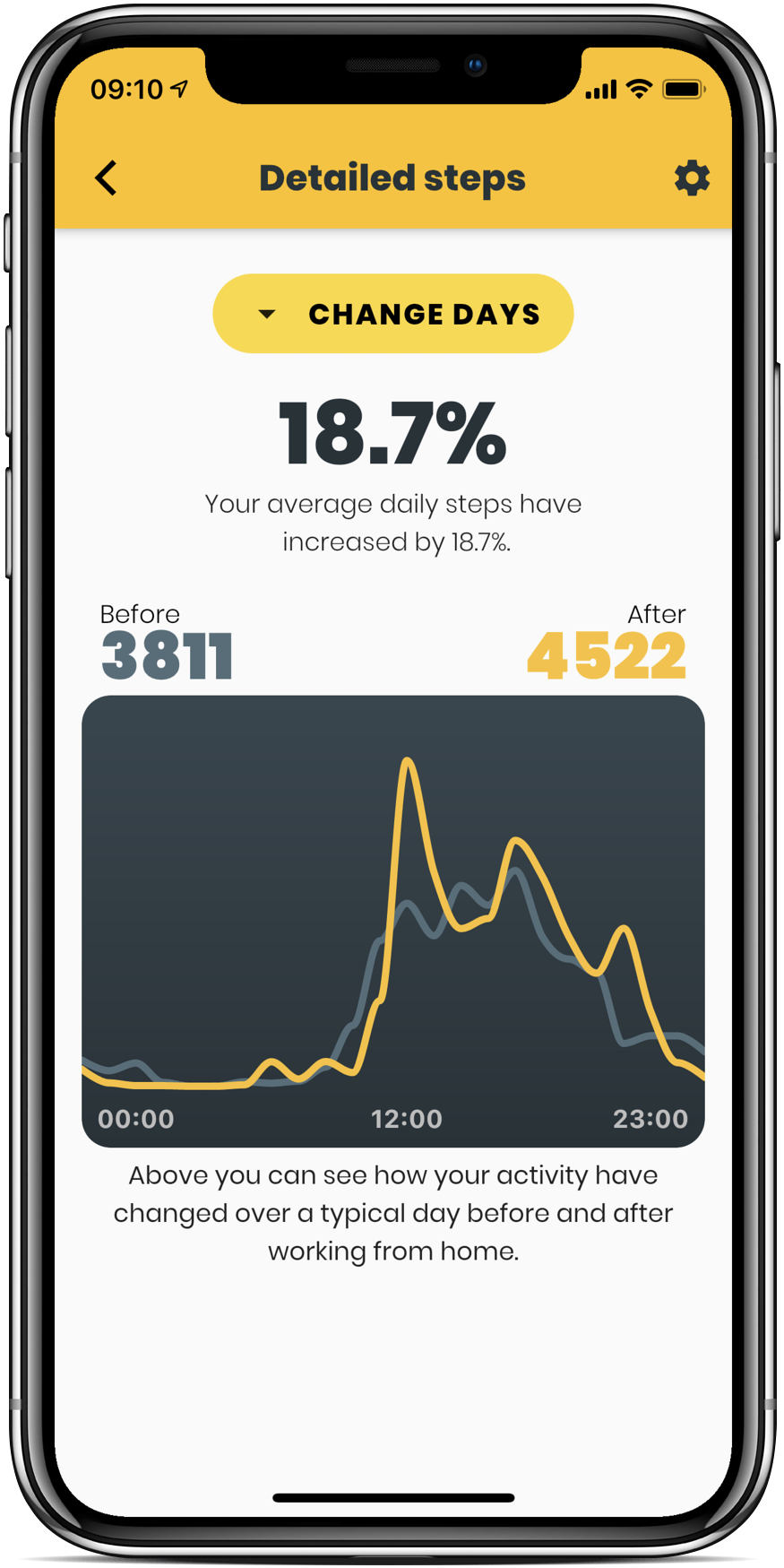
Understand your movement patterns

Do you think that you are moving more or less since you began working from home?
The Work From Home-app allows you to explore whether your movement patterns have changed after Covid 19 and recommendations to work from home. The app visualizes your movement in the form of steps data from your phone, through Apple Health or Garmin.
Contribute to research

The app was developed for research purposes by the Division of Human Computer Interaction at the Department of Applied Information Technology, University of Gothenburg, Sweden.
By using the app you contribute to research about how the pandemic and remote education affect employees' physical activities.
No data will be shared unless you explicitly agree to do so. You can read more about our handling of data in the privacy policy and in the FAQ.
Join a group
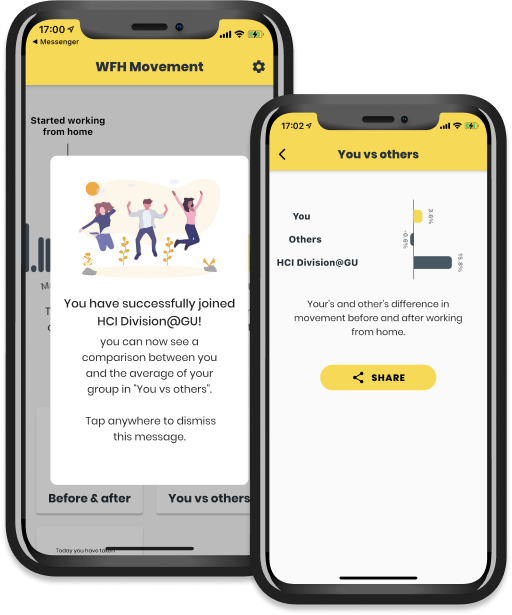
Are you intersted in learning more about how the pandemic is changing movement patterns in your workplace, team, or organization?
By entering a code the user can get access to comparisons within a specific group. No data about individual users will be shared with employers. We make no connection between the data and an individual.
We are happy to discuss solutions for your specific needs. Find out more in the FAQ below, or contact us to learn more and recieve your code.
Study from home

Are you curious about how the restrictions have impacted you as a student?
Now, we release Study from home: a version of the app for those of you who have had to perform part or all of your studies remotely, as a result of the Covid-19 restrictions. We are also looking for collaborations with schools who are interested in supporting their students in being active while schools remain closed.
Visit the SFH Movement website to learn more.
Student work

As part of their studies in interaction design, students at the University of Gothenburg have designed suggestions on how to develop the WFH app for an even better user experience. The students have explored how the users interact with the application, and how new features may provide more enjoyable, educational, and motivating experiences. Take part of their work, get inspired, and feel free to contact us on your thoughts on features you would like to see in future versions of the application.
Take part of the students' work on youtube.
FAQ
Using the app
The app visualizes your movement in the form of steps data from your phone, through Apple Health or Garmin Connect. By picking a date where you started working from home, you will be able to explore whether your movement patterns have changed since you started working from home.
The WFH movement app is currently only available for iPhone. We initially released the app also for Android but it turned out that many users have not made the connection to Google fitness, which means that the app has not registered any steps back in time. This means that the app does not create any greater value for the user and we therefore chose to remove it. Feel free to contact us if you want to know more about this so we can tell you more.
When the application is installed, it asks you to choose where you store your step data. If you choose that you have no steps to share, or if you have no data from before you started working from home, then you see a visualization of the data of everyone else who is using the app so far.
If you want to see a visualization of your own steps, then you choose a source by visiting the main screen and choose “add a data source”.
Currently, the app can only get steps data from your phone collected through Apple Health or Garmin. We might add more devices in the future.
The app only considers steps as movement because steps are recognised by the built in software on smartphones we carry these days. Since swimming and cycling does not incur steps, it is not considered in this app. Unfortunately, this can result in an inaccurate view of your overall movement.
Joining a group
Joining a group allows you to compare your own movements patterns with others in the same group. This can be used to understand your movements in comparison to others in
the same profession, company, organization, or team. It can also be used to understand how the general movement pattern of the group has changed during the pandemic.
To join a group, you need to receive a code from the person who is responsible for your group. This may for example be your team, HR-, or department manager. You can join a group when you set up your application or join a group later from your settings menu.
To start a group and create your group code, contact us at sebastian.andreasson@ait.gu.se.
No, your employer will not have access to data from individual group members. They will
only have access to the same overview as you, showing a summary of the general movement patterns of the group.
To leave a group, simply press “Leave” under the group settings in your settings menu.
About the research
The app is a part of research conducted by researchers at the Division of Human-Computer Interaction at the Department of Applied IT at the University of Gothenburg. We are interested in learning more about whether the pandemic and subsequent recommendations to work from home has affected people's everyday movement patterns. We believe that this data can be useful not just for research purposes but also for the individuals who use the app to get an understanding of their movement.
The app is a part of research conducted by researchers at the Division of Human-Computer Interaction at the Department of Applied IT at the University of Gothenburg. The developers are: research engineer Sebastian Andreasson, Dr Vasiliki Mylonopoulou, Dr Mattias Rost and Prof. Alexandra Weilenmann. You can read more about us on our webpage: https://hci-gu.github.io/
We collect demographics data as part of our research in order to compare how working from home affects different demographics differently. In future updates of the app, we also intend to make it possible to compare yourself to others within different demographics, including profession and work place. Please note that it is entirely up to you if you want to share this information with us, you can still use the app without adding this.
You can withdraw any time from the app by going to the settings and choosing the “Delete data” option. After choosing this option we remove all the data you shared with us and we have no way to retrieve them back.
Data and privacy
All data is stored securely on servers within the European Union (EU) and not shared with third parties.
The data is used to display what you see in the app. We will also use this data in our research on the recommendations affect people’s movement patterns as well as people’s perception of their movement.
You can request to delete your data from within the app as long as it is installed on your device. You may also request a copy of your data by emailing sebastian.andreasson@ait.gu.se together with a unique identifier found on the settings screen of the app (24 characters). When you uninstall the app, this identifier is lost and we can no longer identify you in the dataset and it can therefore not be requested nor deleted.
We make no connection between the data and an individual. When you install the application a random identifier is created that is used when uploading data to connect your information to your data in the database. When you uninstall the app this identifier is lost.
We collect only the number of your steps and the demographic information you already shared with us. While step counts of an individual may be a health indicator, it is not considered health data in itself.
We value your privacy and we want you to have full control of data you share with us. By synchronising your steps manually you know that the application receives data from your phone.